My trusty little computer and my little phone have conspired to make my life a little more interesting, resulting in about one and a half days lost with trying to get Windows running again and transferring data from the old phone to the new one.
Just in case you are running Windows on your machine, and just in case you have not done so - go and make yourself a system recovery CD or USB-stick or whatever works for your machine. It can make things much, much easier (since the stuff the companies give out as "recovery CD" only give you the option to wipe drive C: completely or to wipe everything completely, no repair options given). I thoroughly recommend it. It also takes next to no time to do. As Mighty Microsoft themselves instruct us: Click the start button, open the Control Panel, click System and Maintenance, and then Backup and Restore. In the left pane, click Create a system repair disc, and then follow the steps.
I also recommend getting a bit more info on whether your system is compatible with a new-fangled spiffy drive or not... before you kill a few drivers in your running system trying to get the new drive running, and consequently have troubles getting to work again. It was sheer bad luck that this mishap killed both the touchpad and the keyboard drivers simultaneously, together with freezing the system at some point where everything looked fully loaded but obviously was not.
I could possibly have saved a bit of nerves and a bit of time, by the way, if I had thought of stealing a cable-bound USB mouse from the Most Patient Husband's desk earlier...
In the end, I did manage the transfer - I installed Windows7 on the empty new SHDD (to find out that it did not work really well either, by the way), made a recovery CD from there, then repaired my old installation of Windows, bringing it to a state where the cloning tool was happy with it and actually agreed on cloning the old disk to the new one. It cost me about a day and a half, a lot of nerves and a few tears, but it did get done in the end and now I'm happy to have a stable system and enough space for photos and documentation for the Forum. Whew.
Next time, I'll try to have better timing!
Just in case you are running Windows on your machine, and just in case you have not done so - go and make yourself a system recovery CD or USB-stick or whatever works for your machine. It can make things much, much easier (since the stuff the companies give out as "recovery CD" only give you the option to wipe drive C: completely or to wipe everything completely, no repair options given). I thoroughly recommend it. It also takes next to no time to do. As Mighty Microsoft themselves instruct us: Click the start button, open the Control Panel, click System and Maintenance, and then Backup and Restore. In the left pane, click Create a system repair disc, and then follow the steps.
I also recommend getting a bit more info on whether your system is compatible with a new-fangled spiffy drive or not... before you kill a few drivers in your running system trying to get the new drive running, and consequently have troubles getting to work again. It was sheer bad luck that this mishap killed both the touchpad and the keyboard drivers simultaneously, together with freezing the system at some point where everything looked fully loaded but obviously was not.
I could possibly have saved a bit of nerves and a bit of time, by the way, if I had thought of stealing a cable-bound USB mouse from the Most Patient Husband's desk earlier...
In the end, I did manage the transfer - I installed Windows7 on the empty new SHDD (to find out that it did not work really well either, by the way), made a recovery CD from there, then repaired my old installation of Windows, bringing it to a state where the cloning tool was happy with it and actually agreed on cloning the old disk to the new one. It cost me about a day and a half, a lot of nerves and a few tears, but it did get done in the end and now I'm happy to have a stable system and enough space for photos and documentation for the Forum. Whew.
Next time, I'll try to have better timing!




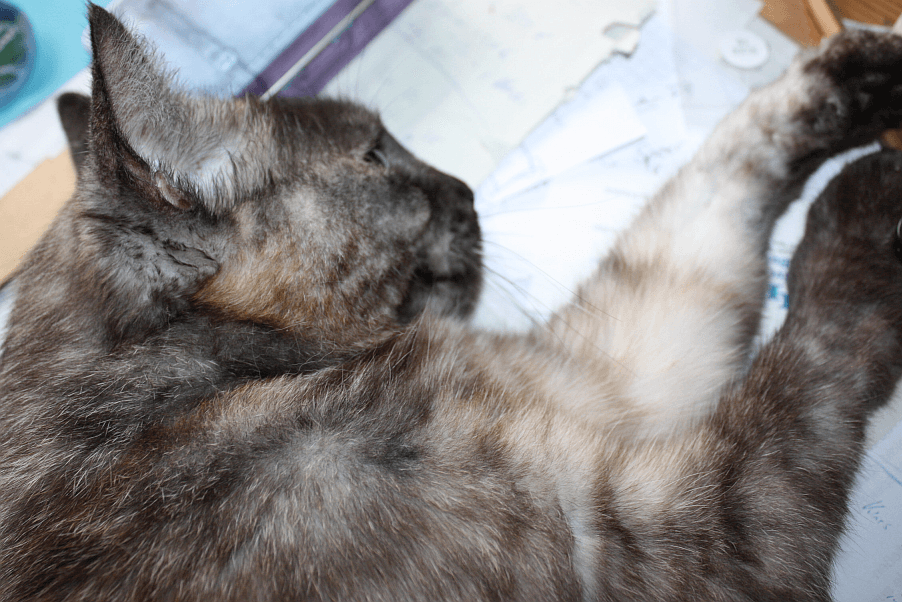

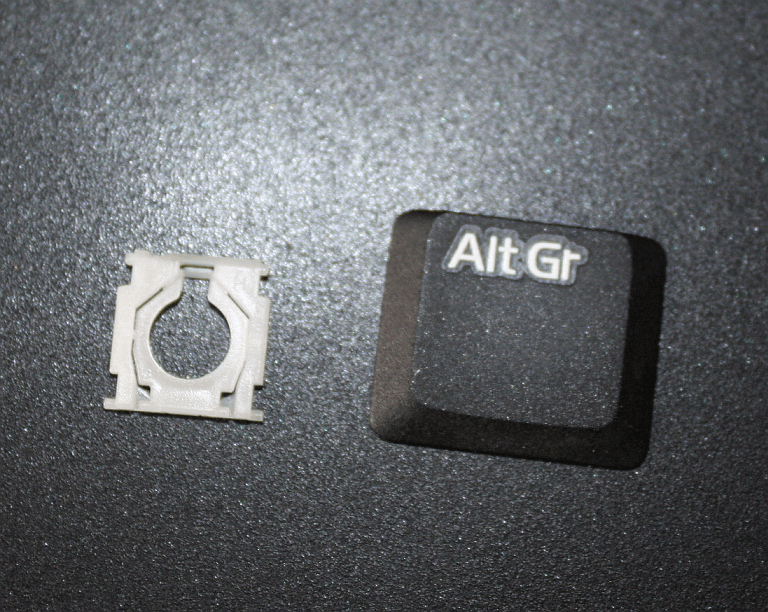
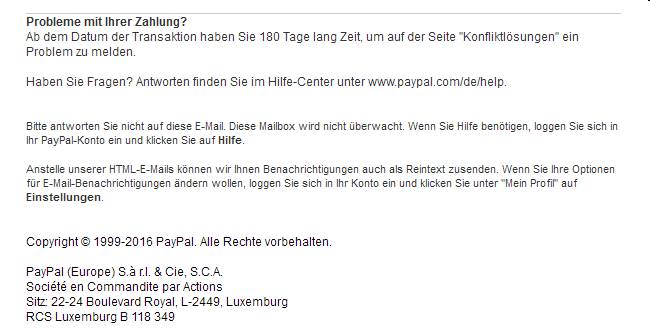 This is only the bottom part of a legit payment confirmation, received just this morning (I had to buy postage). There's an invoice number just above the light grey line on the top of the picture, which I'm not showing due to privacy reasons.
This is only the bottom part of a legit payment confirmation, received just this morning (I had to buy postage). There's an invoice number just above the light grey line on the top of the picture, which I'm not showing due to privacy reasons.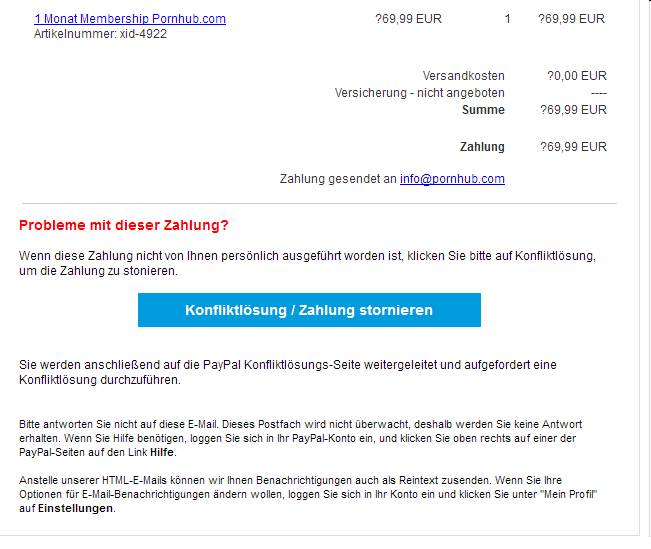 You can see that the invoice number is missing. The "problems?" thing is in red, to make sure you see it... and then that nice, friendly, ohsohelpful button (which, you guessed it, will not lead to Paypal proper, but somewhere else).
You can see that the invoice number is missing. The "problems?" thing is in red, to make sure you see it... and then that nice, friendly, ohsohelpful button (which, you guessed it, will not lead to Paypal proper, but somewhere else).